Artificial intelligence is transforming small business operations in 2025, helping entrepreneurs and teams reclaim more than 1,000 hours each year—over three hours a day. By automating repetitive tasks, supercharging creativity, and streamlining workflows, these top AI tools can boost your efficiency and profitability. To get the most from AI, start by tracking your most time-consuming tasks for a week, then dedicate a day to integrating the right AI solutions. Below, discover 13 powerful AI tools for 2025, organized by use case, to help you maximize productivity and scale your business.
Best AI Tools for Research and Learning
1. Google AI Studio Real-Time Assistant
Instant Learning for Any Task
Google AI Studio Real-Time Assistant acts as a personal mentor, delivering real-time, context-aware guidance by analyzing your screen or phone camera. Skip lengthy tutorials and master tools like Adobe Premiere or practical tasks such as furniture assembly in minutes. Entrepreneurs can also use it to learn marketing platforms or train teams.
- How to Get Started: Visit aistudio.google.com, enable screen/microphone access, and ask questions as you work.
2. Google Gemini Deep Research
Comprehensive Insights in Minutes
Gemini Deep Research scours over 100 sources to generate tailored research reports with citations, saving hours of manual work. Use it for market research, competitor analysis, or validating new business ideas.
- How to Use: Access via Gemini Advanced, input a detailed prompt, and review the report.
3. NotebookLM
Summarize and Transform Content
NotebookLM, a free Google tool, summarizes documents, YouTube videos, or books—turning them into quizzes, FAQs, or podcasts. Perfect for creating employee training materials or summarizing industry reports.
- How to Use: Upload content and request custom outputs like study guides or audio summaries.
4. ChatGPT Resource Bundle by HubSpot
Ready-Made Productivity Prompts
HubSpot’s free ChatGPT Resource Bundle provides 100+ prompts for marketing, sales, and productivity. Automate tasks like drafting emails or managing customer support.
- How to Use: Download from HubSpot, apply prompts in ChatGPT, and streamline workflows.
AI Tools for Content Creation
5. Gamma
Professional Presentations in Seconds
Gamma creates polished presentations, documents, or websites from simple text prompts, complete with visuals—no design skills needed.
- How to Use: Input a prompt at Gamma.app, customize with templates, and export.
6. Napkin AI
Vibrant Visuals for Blogs and Social Media
Napkin AI generates customizable graphics from text prompts, ideal for blog posts, social media, or presentations.
- How to Use: Enter a prompt at Napkin.ai, select a style, and download your image.
7. Flux LoRA on Replicate
Personalized Branding Visuals
Flux LoRA creates custom images of you in any setting for a one-time training fee. Perfect for YouTube thumbnails or marketing profiles.
- How to Use: Upload 10+ images, train the model, and generate new visuals as needed.
AI Tools for Development and Design
8. Cursor
Build Apps Without Coding
Cursor empowers non-coders to build functional apps using text prompts, ideal for MVPs or internal tools.
- How to Use: Describe your app idea at Cursor.com and refine through prompts.
9. UIzard
Rapid UI Prototyping
UIzard turns sketches or text into UI mockups with exportable code, speeding up app and website prototyping.
- How to Use: Upload a sketch or prompt at UIzard.io and iterate designs.
AI Tools for Communication
10. Otter.ai & Fireflies.ai
Smarter Meeting Management
Otter.ai (user-friendly) and Fireflies.ai (advanced) transcribe, summarize, and analyze meetings, automating note-taking and highlighting key points.
- How to Use: Integrate with your meeting platform and review summaries post-call.
11. Perplexity AI
Lightning-Fast Research
Perplexity AI delivers quick, sourced answers for stats, quotes, or research—ideal for content creators.
- How to Use: Query at Perplexity.ai or use its vision-based search.
- Internal Link Suggestion: Link to your “ChatGPT vs. Perplexity Guide” for a detailed comparison.
AI Tools for Writing and Automation
12. Claude & ChatGPT
Versatile Writing Assistants
Claude excels at creative writing, while ChatGPT streamlines workflows with its Projects feature. Use them to draft blogs, emails, or project plans.
- How to Use: Use Claude for storytelling and ChatGPT for outlines or repetitive tasks.
13. Custom GPTs
Tailored Workflow Automation
Create specialized AI for niche tasks, like generating video scripts or content calendars, with Custom GPTs on ChatGPT.
- How to Use: Build or explore GPTs at ChatGPT.com and summon them with “@” in any chat.
How to Maximize AI Tools for Your Business
To unlock the full potential of these AI tools:
- Audit your time to identify repetitive tasks.
- Test 2–3 tools from this list.
- Build automated workflows with Custom GPTs or Cursor.
Related Reads
Top AI Trends for Small Businesses in 2025
Fast-Track Content Creation with AI (upcoming post)
How to Automate Marketing with AI (upcoming post)




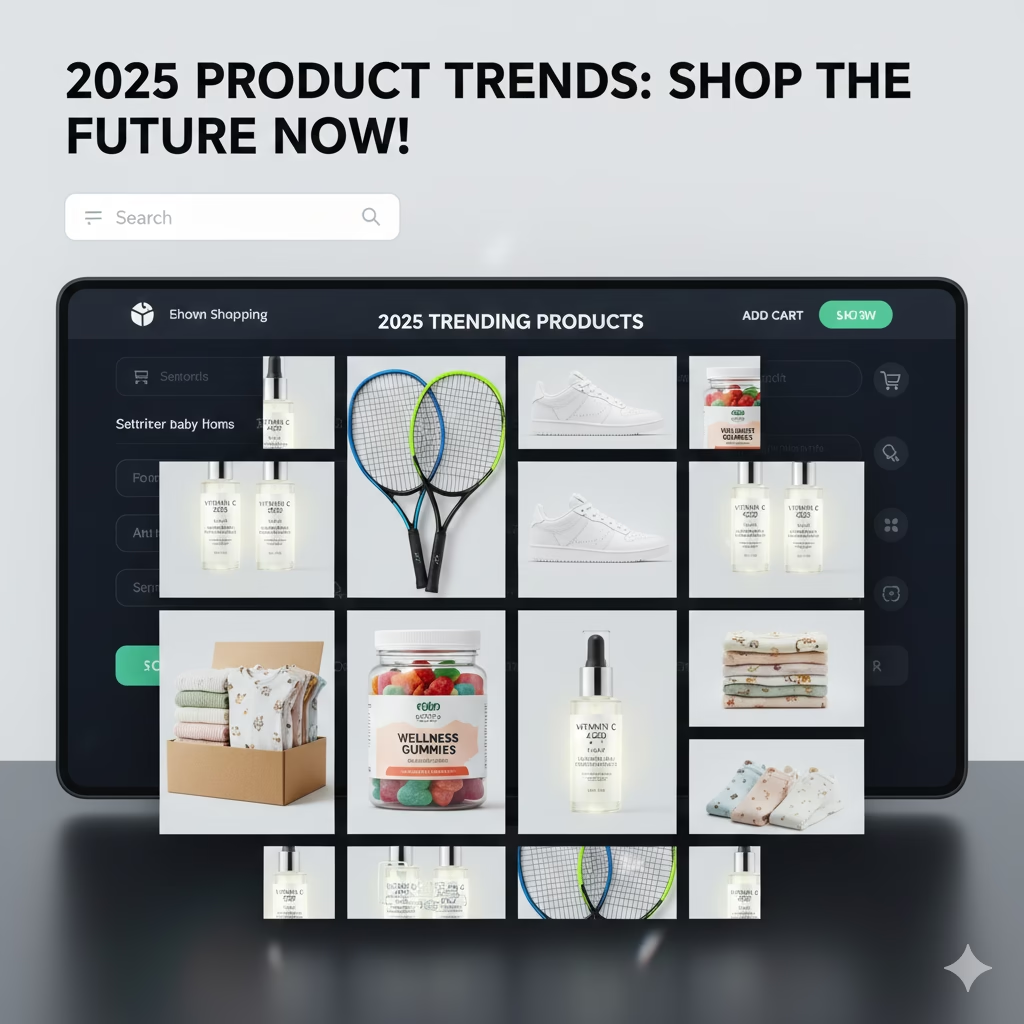

Leave a Reply